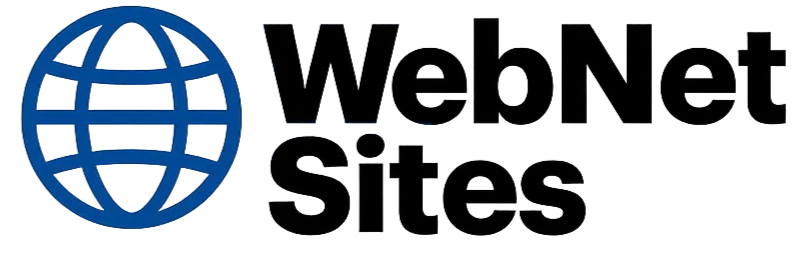How to Duplicate A Page?
The Duplicate Page feature allows you to easily duplicate a page from on site with just 1 click. With the Duplicate Page feature, you can:
STEP 1
Log in and click on the "Pages" tab on the top of the site editor.
STEP 2
Select the page you want to duplicate and click on the "Duplicate Page" link.
STEP 3
Type the new page name into the "New Page Name" field, then click on "OK."
The new page will be created and will be ready for you to edit.
- Clone all the elements of a page simultaneously
- Create multiple pages with a similar page structure
- Mock up different versions of a page using the same content.
STEP 1
Log in and click on the "Pages" tab on the top of the site editor.
STEP 2
Select the page you want to duplicate and click on the "Duplicate Page" link.
STEP 3
Type the new page name into the "New Page Name" field, then click on "OK."
The new page will be created and will be ready for you to edit.